How to find, ping and factory reset a lost or stolen Android device | Technology News

How to find, ping and factory reset a lost or stolen Android device | Technology News
[ad_1]
Smartphones have become an integral part of our lives to the point where we use these pocket-sized devices whether we are at home, outside or office. Apart from the monetary loss, losing a phone can be stressful as the majority of our photos, videos and conversations are stored on the phone itself. If you find yourself in the same situation and can’t figure out where your personal companion is, here’s a guide that will help you not only track your lost or stolen phone but also reset it remotely.
How to track a lost or stolen Android device
Google has a pretty useful free app called ‘Find My Device’ that can act as a central hub for all your Android devices, be it a tablet or a phone. However, unlike iPhone’s Find My app, which is pre-installed, you will need to install Google’s Find My Device app from the Play Store.

For those who don’t have an extra phone, you can also log in to the app using your friend’s or family member’s phone or use the feature from a web browser by heading over to ‘google.com/android/find’ without the quotes.
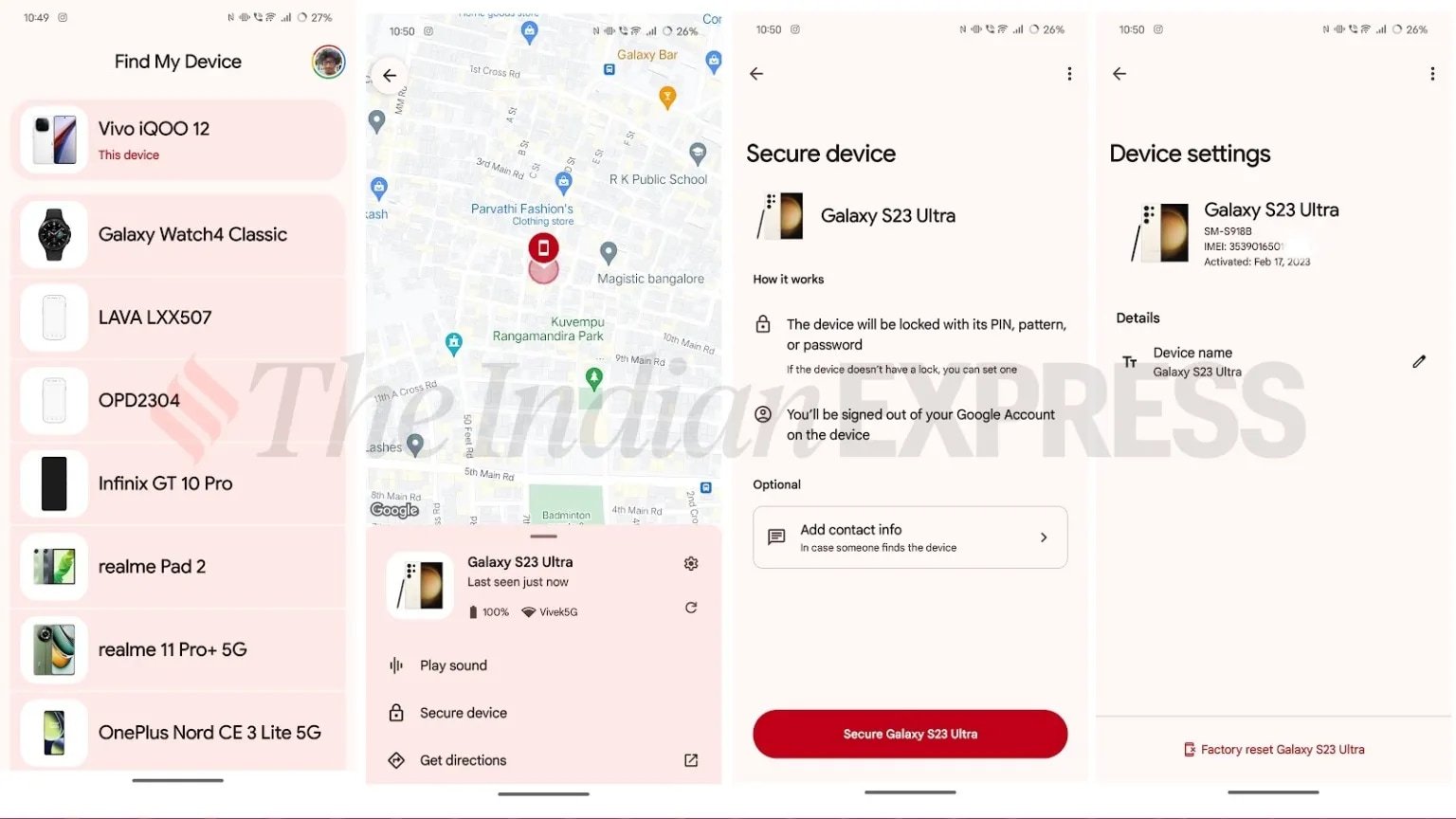 Google’s Find My Device network has some pretty useful features if you happen to misplace your Android device.(Express Photo)
Google’s Find My Device network has some pretty useful features if you happen to misplace your Android device.(Express Photo)
Once you open Find My Device on your phone or a web browser, tap on the name of the phone you want to find and then click on ‘Get Directions’. The app will then show the approximate location of the phone in your preferred navigation app, where you will be able to get directions to the place. Google’s Find My Device also lets you play a sound on the device you are looking for and even securely lock it.
To see the IMEI number of your lost or stolen device, tap the gear icon that appears to the right of the phone along with the date it was activated. Here, you can also factory reset the phone, which will automatically delete all the stored data. However, you won’t be able to locate the device after it is reset, so make sure you use it as a last resort.

While Google’s Find My Device app is pretty useful, if you want to find your stolen or lost Android device, it should have an active internet connection. If you have a phone that supports eSIM, it will probably be connected to the internet unless the battery is drained completely or the device has been manually switched off.
[ad_2]




