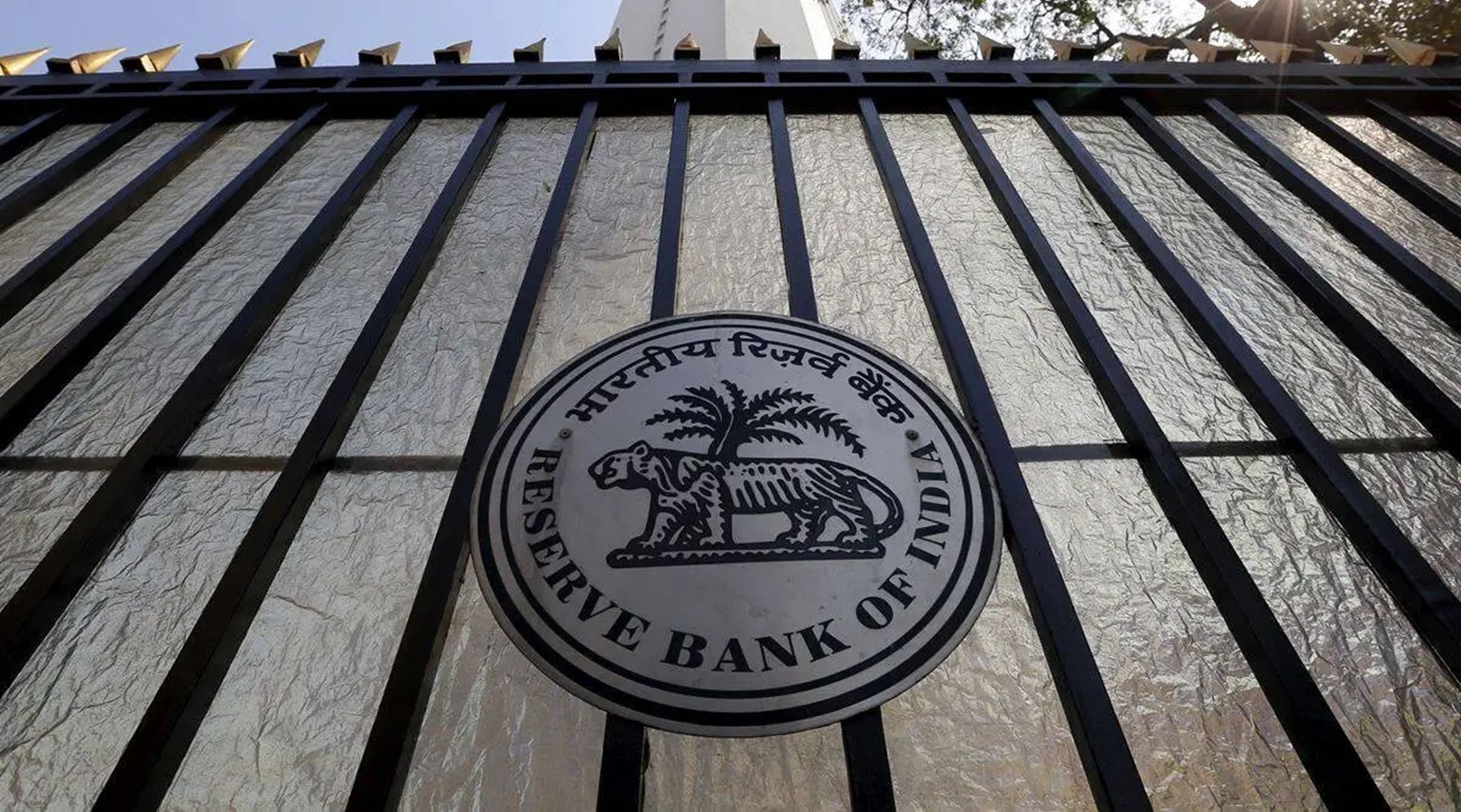Microsoft fixes Windows 11 File Explorer bug

Microsoft fixes Windows 11 File Explorer bug
Microsoft introduced tabbed File Explorer last year with the Windows 11 Moment 2 update. However, soon after users installed the update, many started complaining that the File Explorer window was randomly popping up in the foreground when using other programs.
However, Microsoft seems to have finally silently acknowledged and fixed the issue with the December 2023 update (KB5033375), almost a year after the tech giant rolled out the Windows 11 22H2 update. According to the update release notes, “this update addresses an issue that affects File Explorer windows. When you do not expect them, they appear in the foreground”.

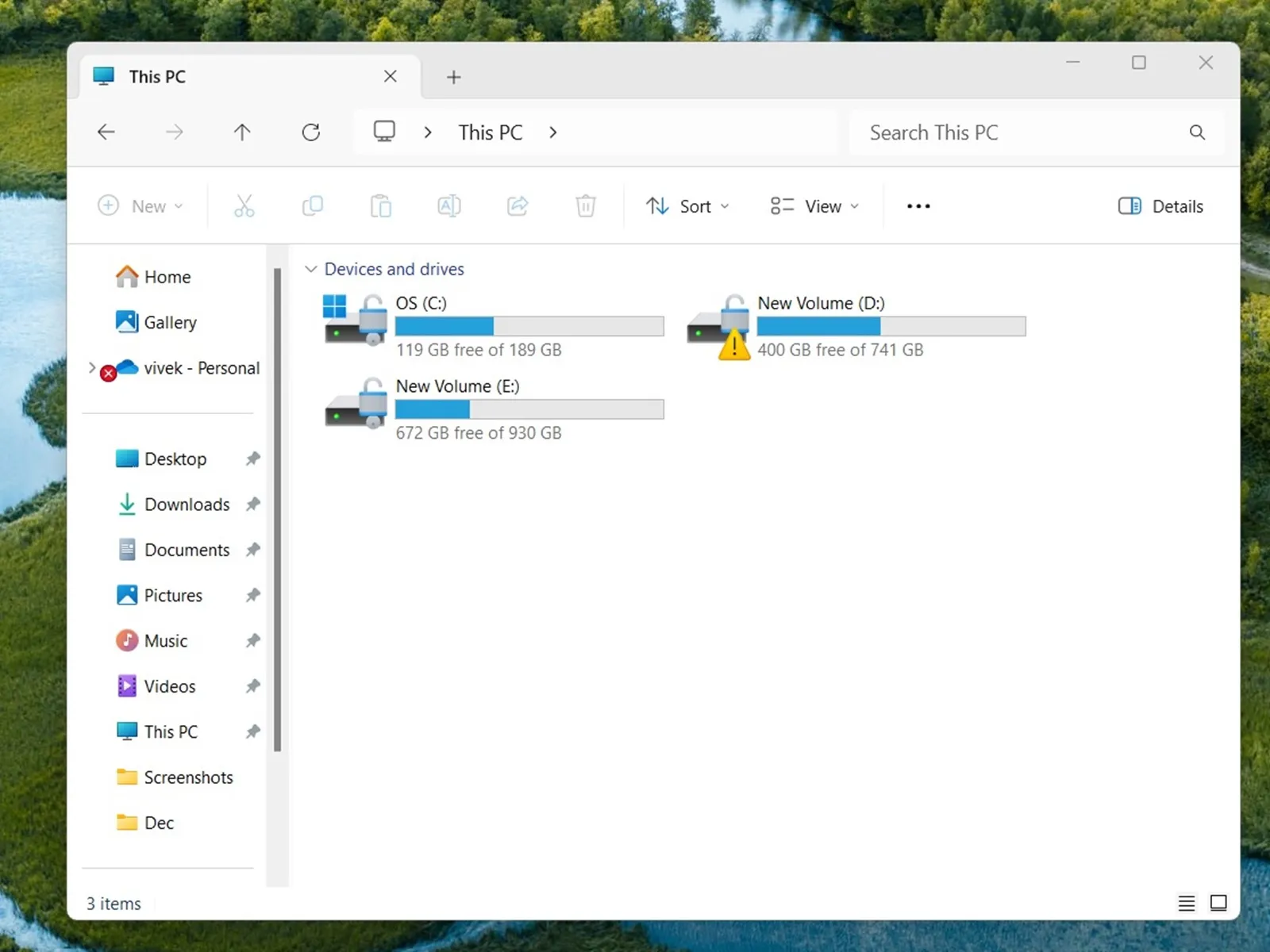 Here’s how the redesigned Windows 11 File Explorer looks like. (Express Photo)
Here’s how the redesigned Windows 11 File Explorer looks like. (Express Photo)
What is the Windows 11 File Explorer bug?
The bug caused File Explorer to pop up in the foreground at random intervals, with some saying it happened to them every hour or so. Irrespective of what application you are using or if the File Explorer is open or not, the bug automatically brought File Explorer into the foreground.
Some users even thought that their system had been compromised by a hacker, as File Explorer automatically showed up in the middle of a meeting or a presentation. While Microsoft did not list the issue in the Windows 11 22H2 or the 23H2 official release notes, the tech giant later acknowledged it in Windows 11 Build 23403 which was launched in March this year.
With the Windows 11 23H2 update, the company added more than 150 new features, but it also seems to be slowing down apps and games for some.